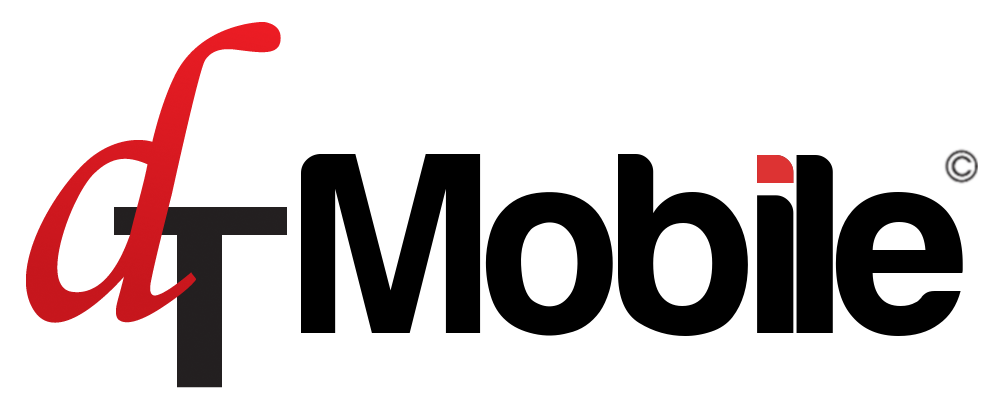
| PACKAGE | DATA | NATIONAL CALLS | INTERNATIONAL CALLS* | PRICE (INC.IGIC) | PRICE (INC.IVA) | |
|---|---|---|---|---|---|---|
| dT Mobile Talk International 80GB – With Data Rollover! | 80GB | UNLIMITED | UNLIMITED** | 10,52€ | 11,90€ | Sign up |
| dT Mobile Talk International 150GB – With Data Rollover! | 150GB | UNLIMITED | UNLIMITED** | 13,17€ | 14,90€ | Sign up |
| dT Mobile Talk International 200GB – With Data Rollover! | 200GB | UNLIMITED | UNLIMITED** | 17,60€ | 19,90€ | Sign up |
| PACKAGE | DATA | NATIONAL CALLS | INTERNATIONAL CALLS* | PRICE (INC.IGIC) | PRICE (INC.IVA) | |
|---|---|---|---|---|---|---|
| dT Mobile Talk International 20GB | 20GB | UNLIMITED | UNLIMITED** | 10,52€ | 11,90€ | Sign up |
| PACKAGE | DATA | NATIONAL CALLS | INTERNATIONAL CALLS* | PRICE (INC.IGIC) | PRICE (INC.IVA) | |
|---|---|---|---|---|---|---|
| dT Mobile Talk International 60GB | 60GB | UNLIMITED | UNLIMITED** | 15,83€ | 17,90€ | Sign up |
| PACKAGE | DATA | NATIONAL CALLS | INTERNATIONAL CALLS* | PRICE (INC.IGIC) | PRICE (INC.IVA) | |
|---|---|---|---|---|---|---|
| dT Mobile Talk International 120GB | 120GB | UNLIMITED | UNLIMITED** | 21,13€ | 23,90€ | Sign up |
International calls to Landlines & Mobiles including: Germany, Great Britain, Denmark, Finland, Greece, France, Ireland, Iceland, Netherlands, Sweden, Norway, United States, Canada, Italy, Poland, Hungary, Romania, Austria, Slovakia, Czech Republic, Lithuania, Croatia, Kazakhstan, Russia, China, South Korea, Japan, Hong Kong, Brazil, Colombia, Argentina, Mexico, Panama, Portugal, Paraguay, Belgium, Bulgaria, Cyprus, Slovenia, Israel, Liechtenstein, Luxembourg, Andorra, Costa Rica, Estonia, India, New Zealand, Peru, Dominican Republic, Singapore, Switzerland, Thailand, Taiwan, Uruguay, Venezuela, Morocco (Landlines only).
International calls cannot be used when roaming – normal roaming charges will apply.
**International calls subject to fair usage policy 1000 minutes per month. Special number rates (updated March 2025)
SMS National 0,27€ IGIC / 0,30€ IVA – International SMS depends on destination.
Data Rollover – Packages with support for Data Rollover can enjoy unused data from the current month which is automatically “rolled over” to be enjoyed only for the following month.
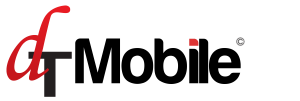
GB
30GB +
Data Rollover
60GB +
Data Rollover
100GB +
Data Rollover
150GB +
Data Rollover
200GB +
Data Rollover
300GB +
Data Rollover
400GB +
Data Rollover
Unlimited
National
€/month
IGIC 6.10€
IVA 6,90€
IGIC 6,99€
IVA 7,90€
IGIC 8,75€
IVA 9,90€
IGIC 9,64€
IVA 10,90€
IGIC 13,18€
IVA 14,90€
IGIC 17,60€
IVA 19,90€
IGIC 22,02€
IVA 24,90€
DATA at 5G Speed
UNLIMITED Calls to National Landlines & Mobiles
NO Call Connection charges
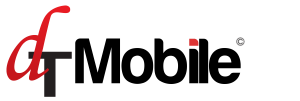
€/month
Data
National calls
Data Rollover
DATA at 5G Speed
NO Call Connection charges
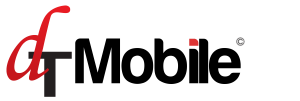
GB
60GB +
Data Rollover
80GB +
Data rollover
150GB +
Data Rollover
Pay just 0,89€ (With IGIC included) / 1€ (With IVA included and enjoy DOUBLE the amount of 5G Data on your shared package so there is more than enough to share!*
DATA at 5G Speed shared between 2/3 mobiles
UNLIMITED Calls
to National Landlines & Mobiles on each line
NO Call Connection charges
Conditions/Condiciones PDF
*DOUBLE DATA PROMO Valid only for new portabilities & activations until further notice.
| Data Bonos | Price Incl. IGIC | Price Incl. IVA |
|---|---|---|
| 500Mb* | 1,77€ | 2,00€ |
| 1GB* | 2,65€ | 3,00€ |
| 3GB* | 4,43€ | 5,01€ |
| 5GB* | 5,31€ | 6,00€ |
| 10GB*** | 7,96€ | 9,00€ |
| 20GB** | 10,61€ | 12,00€ |
*NOT compatible with dT Mobile shared packages
**ONLY available with dT Mobile shared packages
*** Available with individual & shared packages
FOR INTERNATIONAL CALLS
| Bono | Price Incl. IGIC | Price Incl. IVA |
|---|---|---|
| 100 Mins | 2,65€ | 3,00€ |
| 300 Mins | 7,96€ | 9,00€ |
| 600 Mins | 10,61€ | 12,00€ |
International calls to Landlines & Mobiles including: Andorra, Argentina, Austria, Belgium, Brasil, Bulgaria, Canada, China, Cyprus, Columbia, Costa Rica, Croatia, Czech Republic, Denmark, Dominican Republic, Estonia, Finland, France, Germany, Greece, Hong Kong, Hungary, Iceland, India, Ireland, Israel, Italy, Japan, Kazakhstan, Liechtenstein, Lithuania, Luxembourg, Mexico, Morocco (only landlines), Netherlands, New Zealand, Norway, Panama, Paraguay, Peru, Poland, Portugal, Romania, Russia, Singapore, Slovakia, Slovenia, South Korea, Sweden, Switzerland, Thailand, UK, Uruguay, USA and Venezuela.
International calls bonos cannot be used when roaming – normal roaming charges will apply. Special number rates (updated March 2025)
You can check the (updated March 2025) International call rates here
| Service | Price Incl. IGIC | Price Incl. IVA |
|---|---|---|
| Line Maintenance | 1,99€ | 2,25€ |
Note: This service allows you to change the monthly plan to a low maintenance plan while you are away. You must remember to switch it back to the desired plan. These changes must be notified at least 1 week before the end of the month in order for the change to take effect as from the 1st of the following month. Customers are liable for any usage charges that take place whilst on the low maintenance plan if used, as this is not designed to be used for calls or data. Please note that the maintain line option is not compatible with any mobiles associated with dT Fibre contracts.
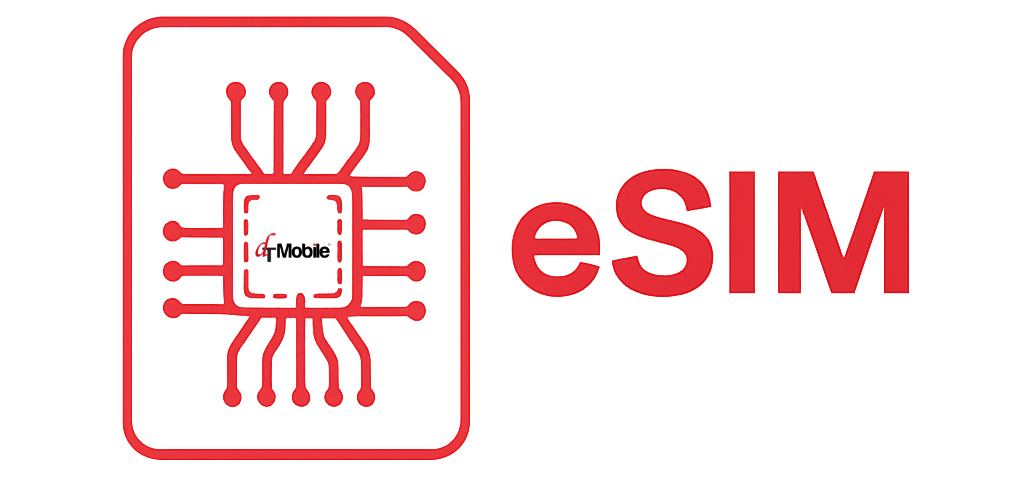
The Direct Telecom Mobile service is a postpay service which will be added to your current or new Direct Telecom invoice on a monthly basis. A change of package can be requested at any point but shall only take effect as from the 1st of the following month. The SIM Card has already been cut to be compatible with Standard SIM, Micro SIM and Nano SIM sizes. In the event of a portability, we will make sure that the changeover is not processed until you have your new SIM Card in your possession. It is also possible to use an eSIM which allows the service to be installed in a compatible device by simply scanning a QR code we will provide. The changeover from your previous mobile provider to Direct Telecom Mobile will be programmed to take place overnight on a scheduled date of your convenience.
Price for activation/portability of the SIM card: 5,00€ (5,35€ IGIC / 6,05€ IVA)
Price for replacement SIM card: 5,00€ (5,35€ IGIC / 6,05€ IVA)
How to configure the APN settings on your phone with the dT Mobile SIM card: instructions
What is an eSIM? – more info here
*5G Data network will be automatically accessible as long as your device is compatible with 5G, you have 5G enable on your device and you are in a 5G enabled area. If 5G is not available in your area or your device does not support 5G, it can still use the 4G network instead.
Usage over Data Allowance at reduced speed of 128Kb up to max. of additional 1GB.
Price/min after free mins: 0,088€ IGIC Incl. 0,10€/min IVA Incl.
Call Connection charge after free mins: 0,18€ IGIC Incl. 0,20€ IVA Incl.
International tariff includes calls to Landlines & Mobiles including: Austria, Belgium, Bulgaria, Canada, Cyprus, Croatia, Czech Republic, Denmark, Finland, France, Germany, Greece, Hungary, Iceland, Ireland, Israel, Italy, Liechtenstein, Luxembourg Malta, Norway, Netherlands, Poland, Portugal, Romania, Slovakia, Slovenia, Sweden, UK, USA.International calls bonos cannot be used when roaming – normal roaming charges will apply.
SMS National 14,1 cents IGIC / 15,9 cents IVA – International depends on destination.
* Maintain line option not compatible with any mobiles associated with dT Fibre contracts
* Promotional GB only available for new dT Mobile clients
You can check Special number rates here (updated March 2025)
These Fair Use Policies, outlined in EU Implementing Regulation 2016/2286, are designed to regulate proper use of roaming within the EU. They establish a data usage limit that you can easily calculate.
How to calculate this limit?
The data usage limit corresponds to at least twice the volume of data obtained by dividing the price of the contracted tariff (excluding VAT) by the wholesale price of roaming (€1.10/GB for 2026), as stipulated in the terms of EU Implementing Regulation 2016/2286.
Example Calculation:
Using the dT Mobile Unlimited 30GB tariff, which costs €5.70 (excluding TAX):
-Start by dividing the tariff price by the wholesale roaming price: 5.70€ / 1.10 = 5.18 GB (rounded to two decimal places).
Result:
For the dT Mobile Unlimited 30GB plan, the EU roaming data limit in 2026 would be 10.36 GB.
The limit is at least twice this amount: 5.18GB x 2 = 10.36GB.
The team at Direct Telecom is comprised of educated, multilingual, and multinational professionals who are experienced in the areas in which they operate. Every team member at dT brings years of experience to the role that they play to guarantee the level of service and support that exceeds expectations.
Our Customer Service team will look after the complete registration process from start to finish and keep you apprised of the progress. We want you to have no doubts that contracting our services was the smarted choice you made.
Our highly skilled support team will by by your side every step of the way, providing guidance for the setup and of course fast response to any kind of incidences that may occur.
Only our customers can tell us what we can do to offer a better service. The feedback we receive from our customers has become the single most important resource so that the ideas and suggestions become projects and eventually a reality that will benefit our customers.
Ask a question!
If you would like to submit a question, please do so from our FAQ’s section here.