What to expect from your Fibre Optics connection with Direct Telecom.
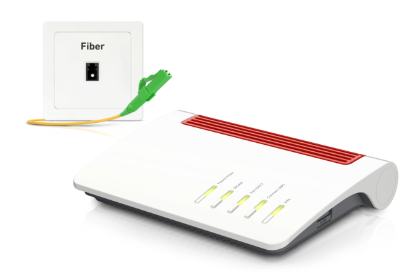
Introduction
When you subscribe to a Fibre Optics Internet connection with Direct Telecom, you’re investing in a cutting-edge technology known for its speed and reliability. However, understanding what to expect, especially in the context of EU regulations and the nature of internet speeds, is crucial for a satisfying experience. This document will guide you through these aspects, ensuring you have a comprehensive understanding of your service. We prefer to be open, clear and transparent so you can make informed decisions.
Who will install the Fibre Optics in my property?

All Telecoms firms in Spain have agreements with contractors which are distributed throughout the country and perform all installation & repair work. After we have submitted the application, these contractors will assign the “installation” task to an Engineer in your area, who will have the equipment in the van and also have access to the local exchanges to make the connection possible. When we submit the request for an installation, we must wait for an appointment from the contractors and we will keep you updated at all times.
On the day of installation, the engineer will turn up to make sure there is a Fibre connection from your property to the local exchange. If you live in a community, then the connection almost always goes to the communications room (you will have to make sure this room is open or you get the maintenance staff to open it).
What will be installed in my property?
The PTRO (Punto Terminal Red Óptico)

Once the engineer has found a way to bring the Fibre Optics cable into your property, a small “PTRO” is installed and screwed to the wall. This is the “point of entry” of the Fibre cable into your property. A short Fibre cable will be connected from the PTRO to the rest of the equipment.
After this, either an “ONT + Router” or a “Router with an integrated ONT”.
The engineer will then connect a short 1 or 2 meter Fibre cable (with green connectors) from the PTRO to the ONT/Router. The engineer may install one of the following 2 formats:
a) A small ONT which is then connected to the WIFI Router (2 devices)

The ONT gets its connection from the PTRO with a Fibre cable. The ONT delivers the connection to the WIFI Router over a Ethernet cable.
or….
b) A single WIFI Router which has the ONT integrated inside (1 device)

It is not possible for you or for us to decide if the format installed in your property is A or B. This is a decision made by network engineers and the installation engineers have precise instructions which format must be installed. If the engineer installs both the ONT + a separate WIFI Router, this is due to the specific nature or complexities of the way the Fibre network is configured at your local exchange, so must be installed this way to guarantee optimal performance.
There are less than a dozen Router manufacturers that have a “certified compatibility” with the Fibre infrastructure in Spain. It is impossible to know or control which models will be installed.
Can I use my own Fibre Optics Router?
The short answer is NO. Due to the specific configurations and compatibilities that are expected throughout the Fibre network infrastructure, only a dozen manufacturers are certified and only the engineers have access to the configuration details. Furthermore, even if you did manage to obtain the details to get your router working on the Fibre Optics line, the support engineers would provide no support as they will detect a device that is not “certified”.
How to Properly Measure the Internet Speed

To accurately measure your internet speed, it is imperative to conduct the test under controlled conditions. Here are the steps to follow:
1 – Use a Wired Connection: Connect a PC or laptop to the router using a LAN cable, preferably of minimum Category 5e (Cat 5e). This ensures a stable and direct link to the internet without the interference common in wireless connections.
2 – Direct Connection to Router: Ensure that the device used for testing is connected directly to the router provided by Direct Telecom. This isolates the test from any potential issues arising from internal network configurations.
3 – If you are using a Laptop, make sure the WIFI is turned OFF! to make sure you are performing the test over the LAN cable and not WIFI.
4 – Run the Speed Test: Use a reputable online speed test service such as www.speedtest.net to measure the download and upload speeds. These tests will provide you with a clear indication of the performance of your fibre optic connection.
If there is clearly an issue, please make a note of your “Result ID” to share with Direct Telecom support staff. (support@direct-telecom.es)
Remember, this wired testing method is the only official and accurate way to measure the internet speed of your connection.
What is WIFI and What Speeds Can I Realistically Expect to Get with my device connected over WIFI?
WIFI in itself has nothing to do with the Internet connection as such. WIFI or WLAN is a technology built into the router that creates a wireless connection between the Router and your device. You should expect to be able to enjoy the best WIFI performance in the same room where the WIFI Fibre Router is installed. It is unrealistic to expect the WIFI to be able to penetrate walls, floors or ceilings. The loss in internet speed when using Wi-Fi as compared to a wired connection can vary significantly depending on several factors. Here’s a general overview of what can impact Wi-Fi speeds and the potential loss you might experience:
- 1. Distance from the Router: The further you are from the router, the weaker the signal strength, leading to slower internet speeds. This is one of the most common reasons for speed loss in Wi-Fi networks.
- 2. Obstructions and Interferences: Physical barriers like walls (see table below), floors, and large furniture can obstruct Wi-Fi signals. Additionally, other electronic devices, such as microwaves, cordless phones, and neighbouring Wi-Fi networks, can cause interference and degrade speed.
- 3. Wi-Fi Band and Frequency: Most modern routers offer dual-band frequencies (2.4 GHz and 5 GHz). The 2.4 GHz band provides better coverage but is more prone to interference and generally offers slower speeds. The 5 GHz band offers faster speeds but has a shorter range.
- 4. Router and Device Capabilities: Older routers or devices may not support the latest Wi-Fi standards (such as Wi-Fi 5, 6 or 7), which offer improved speeds and efficiency. The technical capabilities of your router and connecting devices play a significant role in the speeds you can achieve.
- 5. Network Congestion: The number of devices connected to the network can also impact speeds. More devices mean more demand on the network, potentially slowing down the internet speed for each device.
- 6. Environmental Factors: Factors like the layout of your home or office, construction materials, and even the weather can impact Wi-Fi signal strength and speed.
In terms of quantifying this loss, it can range from a minor reduction (10-20%) in optimal conditions to much more significant drops (50% or more) in less ideal conditions. For instance, a wired connection that offers 100 Mbps might see Wi-Fi speeds range from 50 Mbps to 90 Mbps depending on these factors.
This is why we would always advise to connect Smart TV’s, Set Top Boxes, Dune HD’s or other bandwidth intensive video streaming devices to be connected with a LAN cable and not with WIFI. These services typically require a consistent and stable throughput as any variation in the signal will easily create a disruption in your viewing experience.
This illustrates how materials surrounding your WIFI Router affect the signal. This is part of the reason why speedtests conducted over WIFI are not realistic &/or are unreliable measurements.
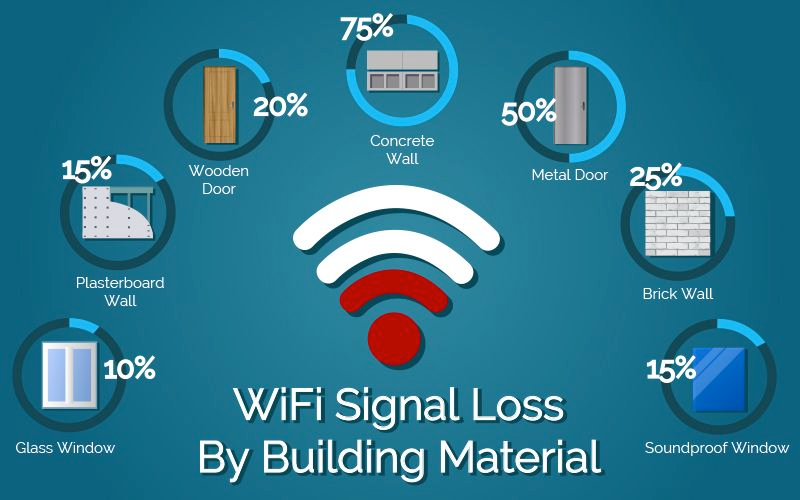
Why has the “strength” of the WIFI signal been reduced since 2016 on WIFI enabled equipment in the EU?
The EU directive that forced WiFi device manufacturers to reduce the power of WiFi signals is the Radio Equipment Directive (RED) 2014/53/EU. This directive, which came into effect on June 13, 2016, sets technical requirements and standards to reduce interference and maintain the integrity of wireless communication networks. It applies to a wide range of radio equipment devices, including smartphones, WiFi Routers, Bluetooth devices, and remote-controlled toys sold in the EU.
Please feel free to read more about it here.
The WIFI signal with my previous provider or old router was much better! Why?
This might indeed be the case due to the reasons outlined in the previous paragraph. If your previous provider was using a Router manufactured before 2016, then the “signal strength” was less restricted. If you still have an “old” router and with to continue using it, you could try setting it up as a WiFi Access Point so that it gets the internet connection from the main Fibre Router and it can then act as the main WiFi Access point. We would advise to turn off the WiFi on the main Fibre Router so that there is less interference.
What can you realistically expect from the typical Fibre installation?
The typical Fibre Optics installation means you would have a WIFI enabled Router, typically installed in your lounge. The ability to install it in your lounge depends on the availability of adequate trunking in the walls so that the Engineer can position it there. In 90% of installations, this is the case. Most clients prefer the Fibre Router to be installed in the lounge or near the TV because it makes it much easier to then connect Smart TV’s, DuneHD’s and other devices with a LAN cable directly to the router for optimal performance.
The WIFI is usually also used mostly in the living room which is where you can expect it to work if the router is installed in the living room. If the particularities of the construction of your home/walls etc allows for the WIFI to go through to other areas in the property, then you are in luck! You should not “expect” WIFI to reach or cover your entire property for reasons that have already been explained.
How can you distribute the reach of the Internet throughout the property?
There are many ways to go about this, and if we would be delighted to provide some recommendations or advice depending on your particular circumstances.
An electrician or IT/Networking engineer might be able to feed Network cables from the Fibre Router and through the trunking in the walls which then lead to all the different rooms or floors where you need the Internet connection. It is also possible to purchase “self install kits” such as the PLC devices that are extremely popular as these allow the internet to be distributed without the need of deploying further cabling.
Using PLC Devices:
Extending the reach of Wi-Fi using Power Line Communication (PLC) devices, also known as Powerline adapters, is a convenient and effective way to improve the distribution of the Internet &/or Wi-Fi coverage in areas of your home or office where the signal from the main router is weak or non-existent.
Depending on the model you purchase, the PLC device will not only provide a brand new WIFI access point but can even provide LAN ports to which you can connect devices such as Set Top Boxes, PC’s etc.
Here’s how PLC devices work and how you can use them to extend your Wi-Fi network:
Understanding PLC Devices:
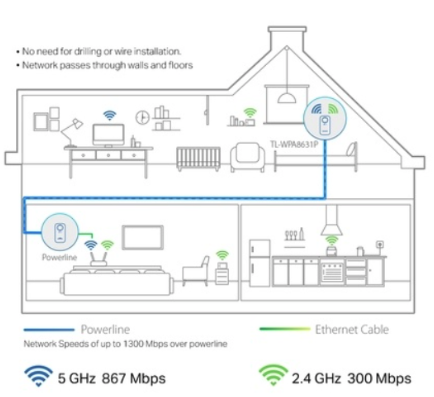
Basic Principle: PLC devices use the existing electrical wiring in a building to create a network or extend an existing network. They send data over these electrical wires, effectively turning any electrical outlet into a potential network connection point.
Components: A standard PLC setup includes at least two adapters. One adapter is connected to your router and an electrical outlet, and the other is placed in the location where you need the extended Wi-Fi signal.
IMPORTANT: This will ONLY work if both the electrical outlets are on the same electrical circuit and the attainable speed depends on the quality of the electrical wiring as well as the amount of electrical devices connected to the circuit.
Where to get them?: They are available in most shops such as Worten, Media Markt and are also available in our Store in Adeje or online here
Understanding Internet Speed and EU Regulation
Under the REGULATION (EU) 2015/2120 OF THE EUROPEAN PARLIAMENT AND OF THE COUNCIL of 25 November 2015, internet service providers (ISPs) are required to treat all traffic equally, without discrimination, restriction, or interference. This regulation ensures that the internet remains an open and accessible resource for all.
As for internet speeds, Direct Telecom guarantees that the speeds advertised are the maximum speeds under optimal conditions. However, several factors, such as network congestion and the quality of the end user’s equipment and the backbone carriers that are used to deliver the connection, can affect the actual speeds experienced. The Internet speed you are paying for is the speed that can be measured with a PC connected with a LAN cable directly to the Router, and not what is measured over WIFI connected devices.
Average speeds guaranteed (for devices connected with LAN cable to Router)
| Contracted Fibre Optics Service | Speed Advertised(down/up) Mpbs | Speed Available (down/up) Mbps | Maximum Speed (down/up) Mbps* | Minimum Speed (down/up) Mbps* |
| 50MB/50MB | 50/50 | 50/50 | 50/50 | 80%/80% |
| 100MB/100MB | 100/100 | 100/100 | 100/100 | 80%/80% |
| 300MB/300MB | 300/300 | 300/300 | 300/300 | 80%/80% |
| 600MB/600MB | 600/600 | 600/600 | 600/600 | 80%/80% |
| 1GB/1GB | 1000/1000 | 1000/1000 | 1000/1000 | 80%/80% |
*In terms of fixed service, the speed achieved can be impacted by the state of the cabling, network load, distance to the central exchange, the capabilities of the device used, the connection established in internet access (cable or WiFi), or the use of applications running in the background, among others. The speed of a WiFi connection depends directly on the environment in which the router is located (interferences caused by neighbouring WiFi networks, structural obstacles of the building, distance to the router, etc).
If the Internet connection is absolutely crucial for you or you require an Fibre Optics Internet connection for your business, please keep in mind that we can also offer:
– Business Grade Fibre connections with configurable routers & faster SLA’s.
– Guaranteed Fibre Optics connections with up to 95% Guarantee
– Dedicated Fibre Circuits with up to 95% Guarantee
Read more about Business Connectivity solutions here
As a telecommunications company, our primary responsibility is akin to that of an electricity firm: just as they ensure that the electric supply is optimally reaching the entrance of your house, our obligation is to guarantee that the internet is functioning optimally at the router itself. This point of entry is where our service commitment is fulfilled. Beyond this juncture, much like the distribution of electricity within your property, the responsibility for effectively distributing the internet throughout your premises rests with you. This includes managing internal connections, Wi-Fi networks, and any additional equipment required to extend the reach or enhance the quality of the connection inside your property. Our goal is to provide you with a strong and stable base service, upon which you can build according to your specific needs and layout of your property.
We will always be delighted to advise you of the best ways to make the most of your Fibre Optics connection and we would be more than happy to help you set up your network to the best of our ability.
We will try to always keep this article as updated as often as we can so that the information provided can be as accurate as possible 😉


