This a document discussing the limitations of WiFi, the perceived lack of performance and causes of WiFi interference. WiFi was first released for consumers back in 1997. Since then it has played an integral role in keeping us connected to the internet at home, at work, and even in public, to the point where most of us take its existence for granted. It is important to remember however that WiFi has nothing to do with the provided “Internet Connection” and is a technology added to Internet Modem/Routers to allow Wireless devices to also connect to the Internet being provided by the main Router.
With every new technology comes problems and WiFi is certainly no exception, with WiFi problems being one of the most common complaints surrounding modern day connectivity. In this document we aim to look at, and offer solutions for the causes of WiFi interference which may be giving you connection issues. If you don’t find what you are looking for or your problem persists, maybe the issues you are seeing are not WiFi related and you should consider the idea that your connection problem is more fundamental.
Detecting a WiFi Interference Issue
If you are experiencing any of the following symptoms, it is a good idea to consider WiFi interference being the cause.
– Low signal strength even when close to a WiFi broadcast device
– A much slower connection to the internet when using connected over WiFi
– Slow file transfers between computers over WiFi
– Inability to pair WiFi or Bluetooth devices even when you are close to the receiver
– Intermittently dropping your WiFi connection
– Inability to consistently enjoy TV streaming services such as dT Media TV, Netflix, Apple TV, HBO, Amazon Prime or YouTube
Causes of WiFi Interference
Problems associated with WiFi interference can be broken down into some main keys areas:
Physical Barriers /Â Structure of the premises.
Regularly you will find that there is a certain spot within a building or area where you cannot seem to reach any reliable WiFi signal, no matter where you place your device. Physical barriers, such as the materials that a building is constructed with, is one of the most likely reasons for a WiFi signal being unable to reach your device. This is why WiFi tends to work best when you are in the same room where the WiFi Router is located. Here is a list of common building materials and the level of likely interference they are causing you:
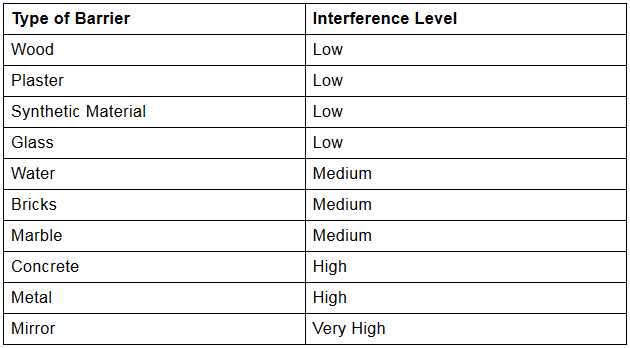
The best way to combat a physical barrier interfering with your signal is obviously to move the router or wireless access point to a better location so the signal does not have to go through the barrier. In Spain, homes are typically always constructed with concrete and the walls which separate rooms are also built with concrete.
Finally, a physical barrier to a WiFi signal that most people never consider is…themselves! More specifically, your hand when holding a mobile device. Trying changing your grip for a better signal.
Frequency Interference
Frequency interference is when another signal crosses paths with your signal on a similar bandwidth and corrupts or overpowers it. Unfortunately the list of devices that has been known to cause this form of bandwidth interference is almost never ending, but here we provide a list of the common ones:
Wireless Devices – Technically speaking, any other devices that transmits or receives a wireless signal is capable of causing an interference to signal, so look to things like wireless speakers, baby monitors, walkie talkies, garage door openers.
Microwaves – Most microwaves operate on the 2.4GHz spectrum, which is the same as a lot of wireless devices, especially older or less expensive models, so massive network interference will often be experienced while your microwave (our your neighbours microwave) is in operation.
Cordless WiFi Phones – Cordless phones also commonly operate on the 2.4GHz spectrum, so while you are talking on the phone or the phone is ringing, you will most likely see signal interference. This does not include standard DECT cordless phones, only the WiFi variety.
Satellite Dishes – If a satellite has been wired up incorrectly or the wiring is old and deteriorating, it is common for them to leak signal interference into the vicinity.
Neighbouring WiFi Network – Powerful WiFi networks, especially those seen in large corporate environments, in a close proximity to your own can affect your signal and performance, and vice versa.
Hearing Aids – If a person with a hearing aid is in very close proximity to a wireless broadcasting device, signal disruption can be experienced.
Refrigerators – the motors on the inside of a fridge can cause disturbance with WiFi signals, as well as the fact that they are packed with ice, which can act as a barrier. Keeping WiFi broadcasting devices away from fridges is always a good idea.
External Monitors & Displays – Certain displays can emit harmonic interference, especially within the 2.4 GHz band between channels 11 and 14.
Christmas Tree Lights / Fish Tanks – both of these oscillate on the same frequency as WiFi signal and are known to be common causes of interference, not just to WiFi signal but internet connectivity in general. Avoid having internet based equipment near either of these.
Poorly Shielded Cabling – External hard drives or other devices you are connected to with poorly shielded cabling can interfere with a wireless signal and you can of course test this by temporarily removing the device to see if the signal improves. Try replacing the cable(s) that connect into the troublesome device.
In most instances, altering the broadcast channel on your WiFi device will solve a frequency interference issue. Typically a channel can be set between 1-13, try a few different ones to see which works best. Typically the best ones to use in Spain are channels 1, 6 or 11. It is worth noting that the 2.4GHz frequency can easily become saturated as it has been the standard for so long that most WiFi devices in your home and those in your neighbours home are connected to the 2.4GHz frequency which means that the channels are quickly congested. Using the 5GHz frequency is of course an option to seek improvement but keep in mind that the range (distance) of reach for the 5GHz frequency is shorter than that of the 2.4GHz frequency. So if you are using 5GHz, do not expect to be able to move too far away from the Router or use it in another room.
EU Regulation regarding the “power” of WiFi.
In Spain as in most of Europe, the power of WiFi Routers on 802.11b/g/n networks has been limited to 100mW for the 2,4GHz frequency and the 5GHz frequency has been limited to 200mW on 802.11ac. In some Eastern European countries as well as the US, the 5GHz frequency is permitted to operate at 4000mW, so the difference is huge.
The regulatory requirements for wireless LANs in the European Union are specified by The Centers of Excellence (CE). Below is the maximum allowed EIRP as specified by the CE.
| Frequency Band (MHz) | Max Power Level (EIRP) (mW) | Max Power Level (dBm) | Indoor/Outdoor |
|---|---|---|---|
| 2400-2483.5 | 100mW | 20dBm | Indoor/Outdoor |
| 5150-53501 | 200mW | 23dBm | Indoor |
| 5470-57251 | 1W | 30dBm | Indoor/Outdoor |
Capacity & Coverage
A problem that often occurs, especially in corporate environments, is that there simply aren’t enough wireless broadcast devices (Access Points) available for users to connect to, causing overload issues in capacity. A wireless device is only capable of serving a finite amount of bandwidth, regardless of how fast the internet connection into the building is, and that amount is divided amongst the number of people connecting to it. So if for example you have an office with 50 people all connecting to the same access point, the amount of available bandwidth from that access point is divided by 50. Ensure that you don’t have one device or access point serving a high density of people in a certain area.
Coverage also plays a very important part here, so consider the distance that people are having to connect across. Signal is always stronger and more reliable the closer you are to a device, so don’t leave users a long distance away from a device they are trying to connect to. Also consider the manner in which your wireless devices are installed to provide that coverage. Wireless broadcast devices are designed to shoot their signal in a specific direction and the problem is that you can’t the radio signal to see which direction it is going. If you have access points that are lodged in the ceiling tiles or buried on a shelf in the back of a room, this is not the way they were intended to be used. Check the manufacturers guide that came with your device and the aerials to determine the intended coverage pattern and ensure they are installed correctly.
Conclusions & Resolutions
There has been large strides in recent years that has closed the gap a fair bit, but as a rule WiFi performance will always be inferior to wired performance. This is why any speed tests must be done by a device/computer which is connected to the Router with a LAN cable instead of devices connected by WiFi as the results will likely be significantly inferior.
To increase your chances of having a more reliable WiFi service, look at your options by using various technological solutions available in the marketplace. Consider deploying LAN cables from your Router to other rooms and then installing WiFi Access points or PLC (Power Line Communication) kits which will allow you to use your existing electricity cabling to deliver the Internet connection to other parts of the property. Manufacturers of your devices are constantly finding ways of enhancing the capability and performance of their devices by developing new software that runs them, so check regularly on their website for your model number and the latest firmware releases. These updates will nearly always be completely free of charge.
Metal and concrete are most certainly the highest level of obstruction risk so ensure that whatever devices you have that are broadcasting your WiFi signal are placed strategically to avoid the most amount of metal and concrete in your building. Do not forget that the signal of the 5GHz frequency reaches shorter distances than 2.4GHz and is also much less likely to go through any walls than 2.4GHz. The 2.4GHZ frequency on the other hand is more likely to be able to go through some materials or reach a longer distance than 5GHz, but it has been around for so long that almost all devices in the vicinity are using 2.4GHz resulting in more interference and congestion.
Always carefully consider the design of your WiFi network so that capability and coverage are sufficiently catered for. If you are using extremely bandwidth intensive devices such as Smart TV’s or Set Top Boxes to Stream media, it is highly recommended that these are connected to the Router directly with a LAN (Network) cable and the more devices you can have hardwired into the Router the better.
It is expected that the new 6GHz frequency might alleviate the situation soon by providing 24 WiFi channels operating between 5945MHz to 6425MHz but will be possible only with WiFi Routers and consumer devices which are certified and compatible with WiFi 6 and/or 6E. The rollout and availability of WiFI 6E technology will largely depend on manufacturers, EU regulators and availability for subcontracted installation firms so that they can be provisioned with new connections hopefully at some point during 2022.
References & Sources:




