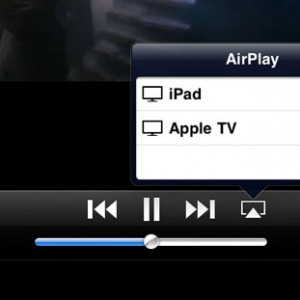Internet Safety Corner
What you need to know about “Phishing”. To get this corner going, we are going to start off by providing some insight into one of the oldest, most effective and frequently used methods for stealing your data or access credentials. “Phishing” is an extremely effective way for hackers to get hold of your usernames & passwords, and this method is still being used extensively today. We find it worrying that even some of the people